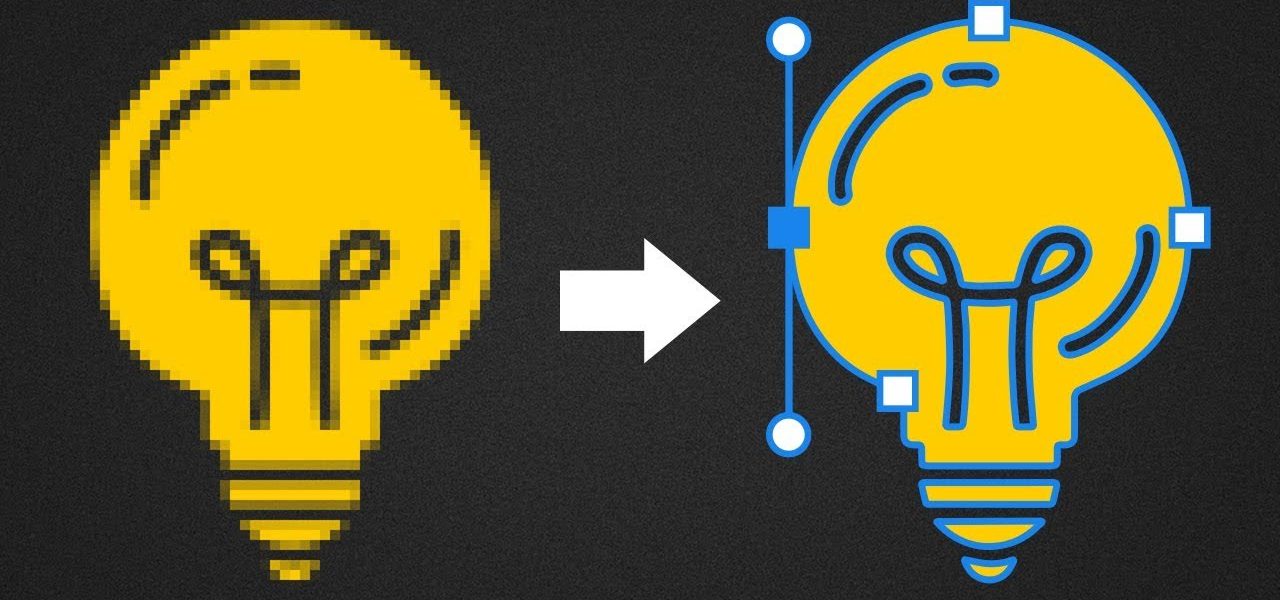In this digitalized world, image quality is described by its overall appearance. Here, we will discuss how to convert raster image into vector. If you zoom your image and it delivers a blurry and broken look, it will never appeal to your eyes, and most people reject these images. Quite possibly, your clients rejected your hard work or asked for revisions to create fine-touch of images of their logos. That’s why the vector comes in the designing field to affix these broken images.
When you are working with graphics, the conversion from raster to vector is a hot topic for debate. You can crisscross your art by creating exceptional designs and by knowing how these graphic formats leave their mark on your deliverables.
Above all, raster into vector service turns your image into a vector format. A raster image is a combination of pixels, while a vector image is formed by using geometrical shapes, curves, and polygons.
To take your digital business to the highest peak, you need to know about the conversion of a raster into a vector. This article can help you to provide effective yet brief guidelines. Stay on this page!
Best & Brief Guidelines about the conversion of raster images into vector ones
What Does It Mean To Covert Raster Image Into Vector?
Raster into vector conversion is crucial for image editing. It is an illustrator-based service of digital transformation that can turnout fuzzily focused images into flawless ones. You can smartly convert your images to graphic illustrations and scanned logos. Moreover, vector designing art can transform the outlook of your products and can save your image from pixelating. You can use your sharp and slick images over the billboards, banners, shirts, and visiting cards; the list is limitless…
How To Convert Raster Image Into Vector
Copying an image can be mentioned as vectorization; it is simply the conversion of images from raster to vector. The amazing factor of vectorization is to overlay your uneven images to upgrade them into the finest form.
Furthermore, vectorization can be possible to convert the small or large without destroying its quality. From the small icon to the large billboard, a vector graphic is used to cover less space than raster images. With the unlimited expansion of advantages of vector images, designers prefer converting raster images into vectors to gain distortion-free touch in their work.
For instance, if you want to transform your company’s logo, you can take vector art services. These artistic designers can amazingly turn your raster logo into a vector format without pixelating the quality of an image. This vectorization can take your branding to the next level.
Difference between Raster & Vector Images
The dominant difference between raster and vector images is that raster images are the composition of pixels, while vector images consist of paths and polygons.
Raster graphics contains file like jpeg, png, and PSD. In comparison, the vector graphic handling files are AI, SVG, and CDR in the formation of pixels and paths together to form images.
| Raster Graphics | Vector Graphics |
| These graphics are the composition of pixels | These graphics are the composition of paths |
| In this process, the rejuvenation depends upon the complexity of the images. | It allows a flair touch when the primary images become gigantic. |
| The fundamental graphics can be easily scan converted into correlated pixels | Scan conversions are non-obligatory |
| Rector graphics can be designed as mathematical curves, while polygons and boundaries are essential through pixel approximation. | Vector graphics can be designed with uninterrupted fine lines. |
| Raster graphics are low in cost. | Vector graphics are quite expensive in comparison to raster graphics. |
| They consume more space which relies on the quality of an image | They consume less space |
| File extensions are, JPG, GIF, BMP, and TIF. | File extensions are, AI, PDF, SVG, EPS. |
Application of Raster Images and Vector Images
Vector graphics are highly recommended and in-demand images for scalable graphics. They are effectively and constantly used for product printing without providing broken and blurry touch to your images.
On the flip side, raster graphics consist of various colored pixels. At the point of zoom-in, you can clearly see these pixels, which may give a saw-edged and cracked touch around the edges of the images.
For instance, if you want to outsource your branding by logo digitization, you can take logo digitizing services for your customized products. Expert logo digitizers can provide you best quality services at affordable rates. You can also take embroidery logo digitization services to modify the appearance of your hats, shirts, and jackets.
Vector Images
These images are commonly used for trendy logos and customized fonts.
Raster Images
These images are used for lifestyle photography and mixed media art.
How to Convert A Raster Into A Vector
Various methods are used for the conversion of raster into vector images. But these two methods are highly effective in changing the game of graphic designing.
Method 1: Trace an Image To Covert Raster Image Into Vector
- Several options are available to provide you with positive results. You can choose as the matter of your choice.
- In Illustrator, place the picture of the raster image and then fix it
- Crop the image where you want to vectorize the image. Select the ‘crop image’ option, tap, and apply
- Select the option where you need to trace your image by clicking Image Trace
- When you click on Expand, it will vectorize your image
Method 2: Using A Pen Tool To Covert Raster Image Into Vector
- Lessen the uncertainty around 70% of the selected image
- You need the lock the image so it will never move in its place during conversion
- Select a new layer and take a pen tool to trace the image around the edges. Select a pen tool from the toolbar, choose a colour, and then set the fill for None.
- Use Eyedropper to fill the colour from the raster image to the vector. Rearrange particular sections by right-clicking if they have disappeared.
- If you want to add advanced effects to your vector image, you can use your creativity to make it unique.
- If the colored portions and path are not properly lined up, use the Direct Selection Tool to clean up the vector image.
Wrapping Up
Now you have got an idea about the conversion of raster images into vector ones and how it’s playing a crucial role in the field of graphic designing.
Many logos have been conserved by vector graphics which can be magnified in the future. The effective feature of vector images is that they can be mounted perfectly without losing quality. They remain slick and sharp even if you can zoom them or scale them over a larger area.
In this article, the above-mentioned brief guide about the to convert raster image into vector ones can be highly beneficial for you. Take inspiration from this article to expand the popularity of your business through a high-resolution outlook of your logos. Keep the guidelines in your mind to enjoy the conversion of your images.